If your Pentair Intellichlor ic40 is not producing chlorine in a sufficient quantity, it can be due to several reasons.
Typically, the Intellichlor is made to last for 10,000 hours so it might be just the end of its life or there can be other factors affecting its performance.
In this guide, we’ll discuss all the possible reasons why your Pentair Intellichlor ic40 can stop producing chlorine. So without further delay, let’s get right into it!
Why is my Pentair Intellichlor Not Producing Chlorine?
Typically, a salt chlorinator requires regular maintenance to perform optimally otherwise it can develop various issues over time. So the Pentair Intellichlor, too, may stop producing chlorine due to several reasons.
Symptoms that indicate failure of Pentair Intellichlor
Before we get to the troubleshooting part, let’s check out some of the common signs that indicate the Pentair Intellichlor failure.
- The flow monitor flashes the ‘No Flow’ indication.
- Salt chlorinator flashing ‘Cell Damage’ signal
- Low chlorine level in the pool water
- Corrosion on the plates
- ‘High or Low Salt’ light flashing
Pentair Intellichlor IC40 Troubleshooting
Below you can find out all the possible reasons (alongwith their solutions) why your Pentair Intellichlor ic40 is not producing chlorine:
Insufficient Water Flow
The amount of water flow in the chlorinator greatly impacts its performance. The Pentair Intellichlor requires a considerable amount of water flow to produce chlorine effectively. If the water flow is insufficient, the Intellichlor may fail to produce the required amount of chlorine.
An insufficient water flow is almost always caused by a clogged filter, dirt build-up in the skimmer basket, or a blocked pump strainer.
To avoid such a situation, do a regular cleaning and maintenance of the pool equipment as well as the Intellichlor ic40.
Inadequate Salt Levels
A salt chlorinator requires around 3400 ppm of salt level in the water to function effectively. If the salt level is higher or lower than the required quantity, the IC40 will not produce enough chlorine. In addition to that, running the chlorinator without proper salt levels will damage the cell electrodes and other pool equipment.
Typically, your chlorinator will flash the high/low salt indicator on its control panel to make you aware of the inadequate salt level in the pool.
If not that, you can use the testing kits available at different pool stores to check the salt level in your pool. After testing the salt in the pool water, adjust it accordingly.
Note: The required salt concentration for your salt chlorinator can vary from 3400 ppm. We recommend you to check the manufacturer’s manual to find the exact salt level required for your chlorinator.
High Calcium Amount
Other than the salt levels, the performance of a salt chlorinator is also affected by the amount of calcium and phosphates in the pool water. A high amount of calcium in the water can cause a scale build up on the cell electrodes, which in turn can hinder its ability to produce chlorine effectively.
If you notice scale build-up on the electrodes, it may be due to high calcium levels or an abnormal pH. Clean the scale deposits and balance the calcium levels in the pool. Similarly, if the phosphate level is higher than normal, remove the excess by using a pool phosphate remover.
Power Issues
If your Pentair Intellichlor ic40 is not producing chlorine, make sure it is correctly hooked to a power source. If the salt chlorinator is not receiving a stable or sufficient power supply, it’ll not be able to produce chlorine consistently, or at all.
So go ahead and take a look at the control panel of the ic40 and check to see if the power indicator light is visible or not. If the light is flickering or turned off, you need to fix the power supply and connect the chlorinator to a reliable power source.
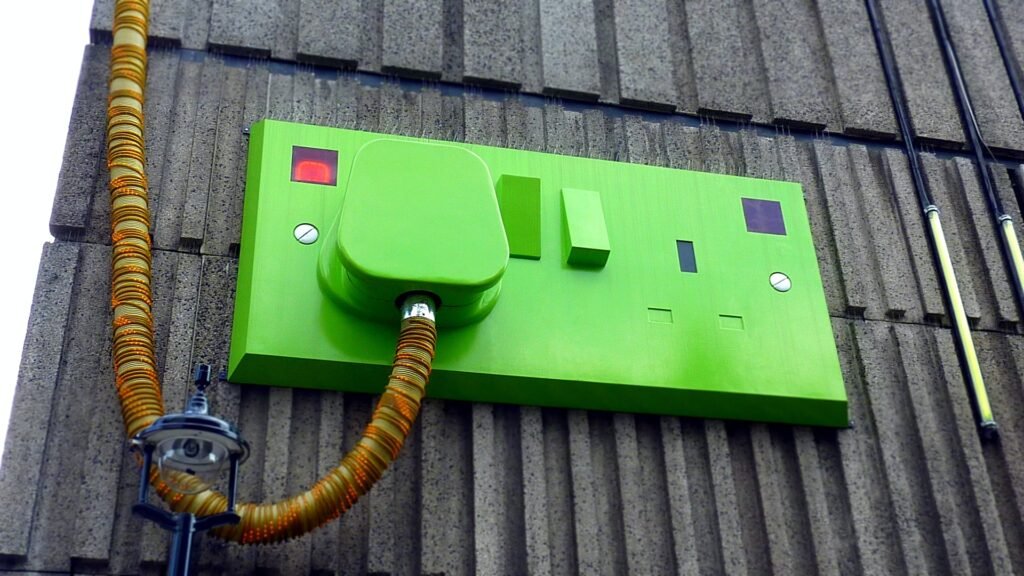
Low Temperature
Other than the salt, calcium, and phosphate levels in the pool, temperature also is another factor that can disrupt the performance of the Pentair Intellichlor ic40. If the temperature of the pool water is below 62-68F, the chlorinator will stop producing chlorine.
To keep the chlorinator functioning optimally, maintain the water temperature in the pool above 68-70F. However, note that this temperature can vary from chlorinator to chlorinator. So it is best to check the manual to find the temperature suitable for the Intellichlor ic40.
Cell is Too Old
The Intellichlor ic40 salt cell is designed to work for 10000 hours, on average. This means it’ll last you 3 to 5 years easily. If your salt cell is older than that, it will stop producing chlorine.
To check the remaining life of your salt cell, press and hold the ‘More’ button on the control panel. The number of lights that flash as a result reveal the remaining percentage of the salt cell’s life.
Other than that, if you notice corrosion on the plates of the cell, it may be an indicator that your salt cell needs replacement. But before you replace the cell, clean the plates and see if the chlorinator produces chlorine. If not, it is probably time to replace the cell.
If you liked this troubleshooting guide, read my other eqaully helpful troublehsooting guides:
- Pentair Screenlogic Will Not Connect Locally/Remotely
- Polaris 380 Wheels Not Turning- Here’s What To Do
- Polaris Tail Not Moving/Sweeping (For Model 3900, 280, 360, 380)
- Pentair Intellibrite Controller Not Working – Troubleshooting Guide
- Pentair/Jandy Pool Lights Not Changing Color
- Caldera Spa 4 Dashes on Display- Troubleshooting Guide